Creating a New Journal
There are several ways to create a journal. You can do it directly or via a profile page. We will first take a look at the direct creation method and then creation through a profile.
To access the journal, select the Grow menu option from the top menu bar and the select Journal.
You will be presented with the journal screen. When you first come to this screen you will be presented with the option to create a new journal, as illustrated in the figure below.
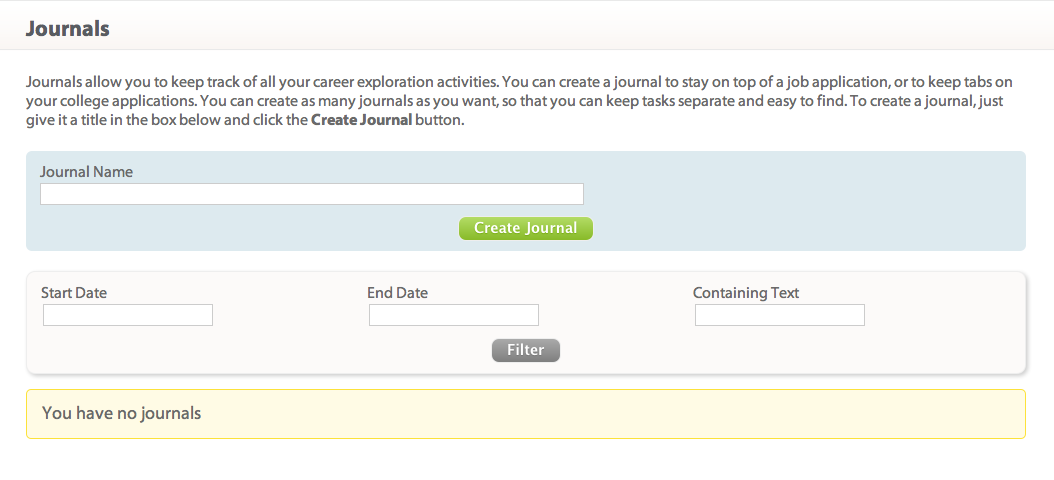
Figure 1
Use the text box on that screen to enter the title of your new journal. When you have entered the title you wish to use, click Create Journal. The newly created journal will appear in the table below.
To view or edit entries in an existing journal, click on the title of the journal you wish to use in table. You can also rename the journal by clicking the edit icon in the right hand column. To delete the journal and all of its associated entries, click the delete icon.